I started out using paper to do potential layouts for the boat. I had tried using Sweet Home 3D a while back for doing a layout, but it seemed too fiddly. I gave it some more time though and got my head around it, so here’s a boat layout!
I chose Sweet Home 3D as it’s open source. There are also various nice libraries of objects available to make the boat look a little more homely. A really nice thing about it is that there is a way to publish it to a website, so here’s my current layout.
It’s an interactive thing below, so you can drag it around, be sure to try out the “Virtual Visit” mode too… (on my computer shift and scroll let’s you navigate through the boat).
If it doesn’t show properly for you above, you can open it in it’s own window.
The actual layout view includes a more “technical” view, where I have the dimensions too.
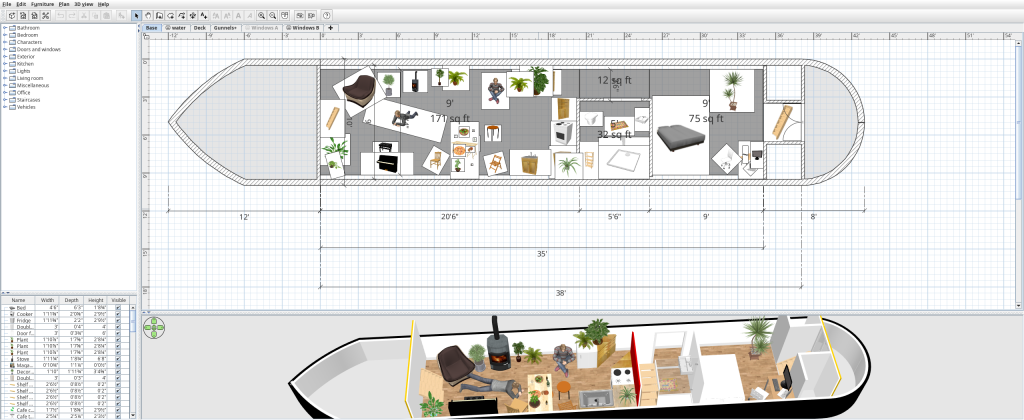
If you want to play around with my design itself you can download my current file: boat3.sh3d.
Additionally, whilst I’m here, I had some trouble getting my Sweet Home 3D installation to work on my system (arch linux, wayland, sway), and this was my final working sweethome3d.desktop file that I used:
[Desktop Entry]
Version=1.0
Type=Application
Name=Sweet Home 3D
Comment=An interior design application
TryExec=sweethome3d
Exec=sweethome3d %f
Exec=env _JAVA_AWT_WM_NONREPARENTING=1 JAVA_HOME=/usr/lib/jvm/java-17-openjdk JAVA_OPTS="-Dsun.java2d.opengl=true -Dawt.useSystemAAFontSettings=on -Dcom.eteks.sweethome3d.j3d.useOffScreen3DView=true" sweethome3d %f
Icon=sweethome3d
Categories=Office;Java;
StartupWMClass=com-eteks-sweethome3d-SweetHome3D
MimeType=application/x-sweethome3d- crashes when resizing panes without
-Dsun.java2d.opengl=true - menus open on wrong screen without
-Dcom.eteks.sweethome3d.j3d.useOffScreen3DView=true - ugly pixelated fonts without –
Dawt.useSystemAAFontSettings=on - menus close immediately on clicking them without
_JAVA_AWT_WM_NONREPARENTING=1



Hi Nick, This is Charlie from the Narrowboat “The Doran” I have been using uMake for all my CAD sketches of my boat (see attached screenshot). It would be good to share some of the technologies from both our boats at some point.
Ah, you have much fancier CAD – I couldn’t properly do the gunnels, or any curved surfaces. I think my sweethome3d model served it’s purpose though – I’m not going to keep to it really, just enough to get the initial vision started 🙂